PARALLEL ACCOUNTS ON SAME DEVICE
Many of us has two accounts of various social media, but it become quite difficult to run them simultaneously on same device. The same condition is for games, there are many online addictive games like clash of clans but using two different account on same device is not possible.
Some application are available for whatsapp which allows user to use to accounts at the same time but these software are subject to high risk as they are third party software and many of them are even banned by the Official Whatsapp.
So today I am going to tell you about an Android application that allow you to create a parallel platform on your smartphone where you can run the same application and run two different accounts simultaneously.
Using this application you can set your private account which no one can see and a public account which is seen to everyone
So lets jump right into it-
Step 1-
Open your Playstore and download the app Parallel Space
Step 2-
Open the application and you will see the application will search for the apps install in your smartphone that you can use to run in a parallel space.
Step 3-
Choose your app and Parallel space will create an alternate app for it with a different icon from original. In this app you can sign in with a different account.
You can choose different themes for your parallel space application to distinguish it from the original one.
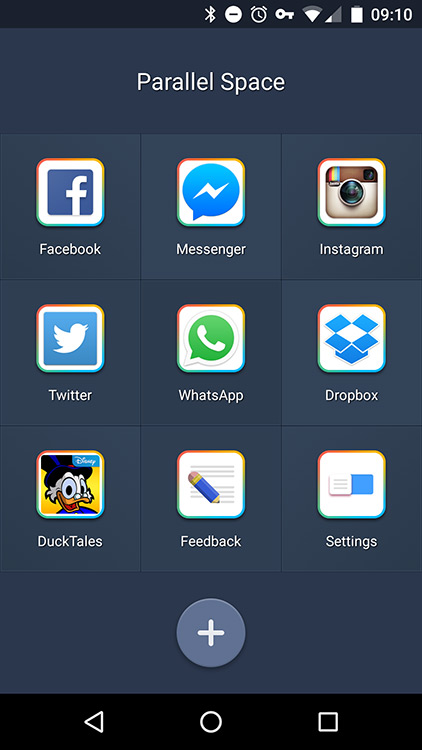
No comments:
Post a Comment