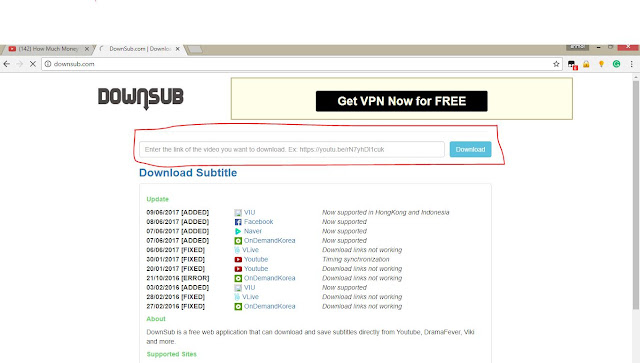YouTube is a platform where tons of knowledge and entertainment flows in different languages but the facility of subtitles allows us to understand the language easily. Sometimes we want to download the videos downloading YouTube videos are quiet easy but the problem is the subtitles didn't get download with the video.
So here is trick by which you can easily download the subtitles for your downloaded youtube videos-
1. Open your video in YouTube and copy the URL of the video.
2. Now open Downsub.com and paste your copied URL in the search box provided there and press enter.
3. You will now see the list of subtitles that are originally provided in the video in YouTube, a good thing is that auto generated subtitles and translated subtitles are also present in the list. Just click over the subtitle file you want to download, it will be downloaded in seconds.