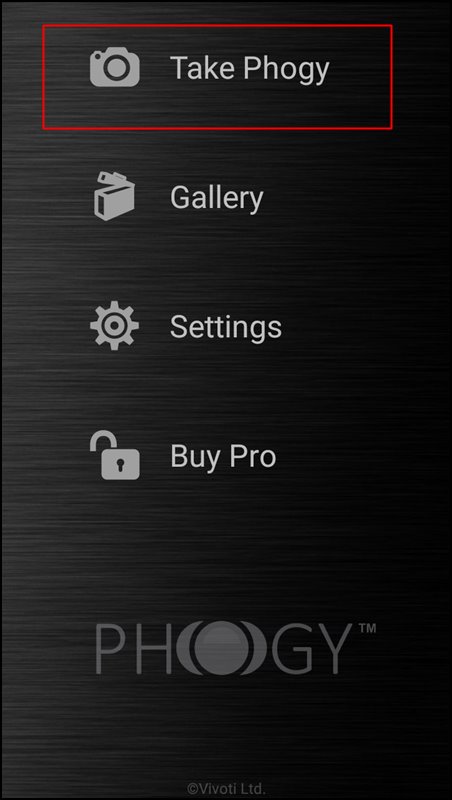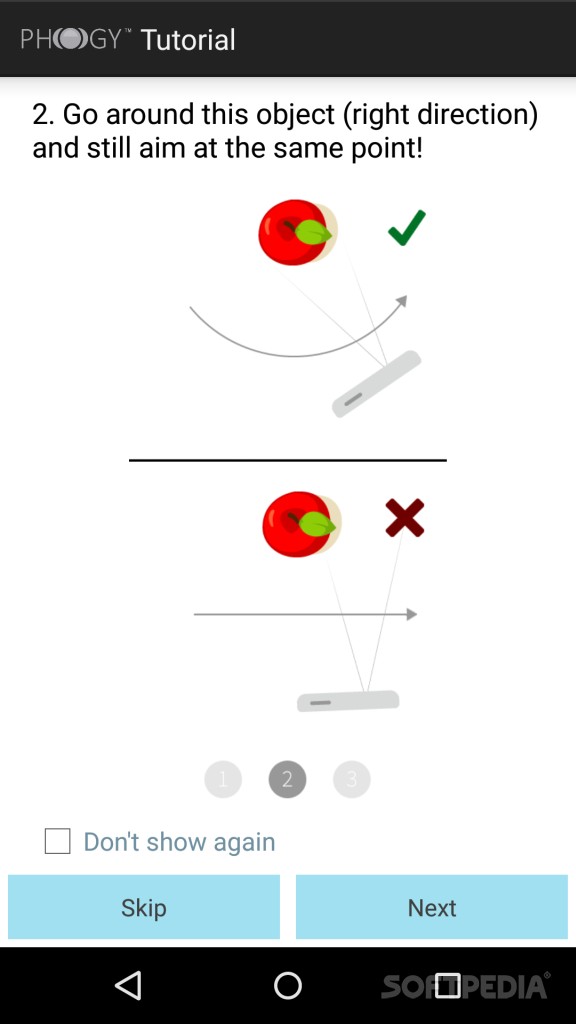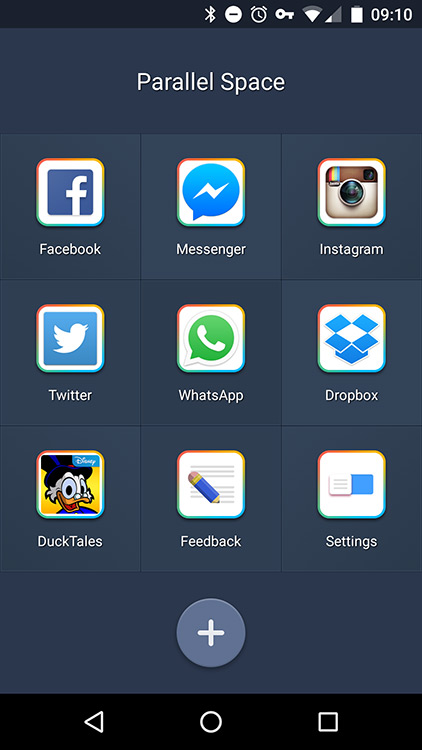Before starting the article let me tell you two conditions-
2. You will need the victim smartphone for 20-40 seconds only
You all have might heard about Whatsapp Web, a feature by the help of which you can use whatsapp on your Computer.
1. This article is only for educational purpose, please do not use the information for any false act. Interrupting in others privacy without their permission is a crime.
2. You will need the victim smartphone for 20-40 seconds only
You all have might heard about Whatsapp Web, a feature by the help of which you can use whatsapp on your Computer.
For this you need to go to web.whatsapp.com, there you will get a barcode which you need to scan with your smartphone whatsapp, by going to menu and then whatsapp web.
But here in this article i will tell you how to use the same technique with your smartphone. In simple term generating the barcode in your smartphone and scanning it with the victim's smartphone.
So lets start-
Step 1-
Open your Google Playstore and search for Whatscan and install the application in your smartphone.
Step 2-
Open the application and you will see a barcode.
Step 3-
Grab your victim smartphone and then open WhatsApp > Menu > WhatsApp Web. It will open the camera of the smartphone.
Step 4-
Scan the barcode in your smartphone from your victim's smartphone.
Step 5-
You will see within seconds your victim's whatsapp will get open in your Whatscan application.
Features of Whatscan-
- You will need your victim smartphone only once, The next time when you will open your Whatscan you will find your victim's whatsapp.
- You can set password to your Whatscan so that only you can access it.