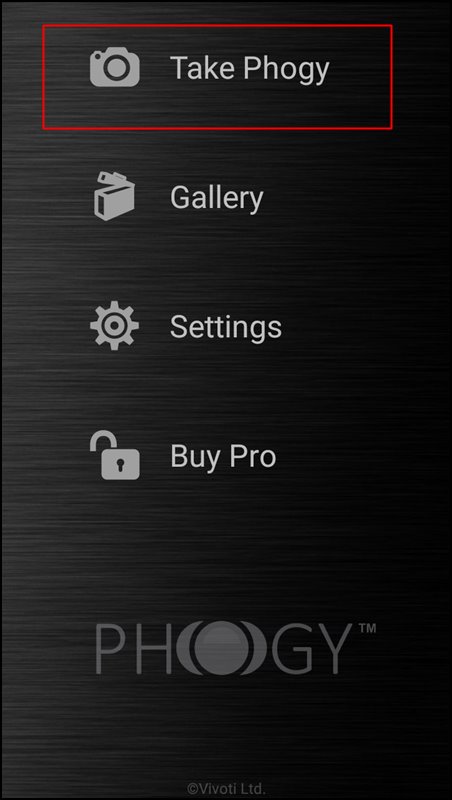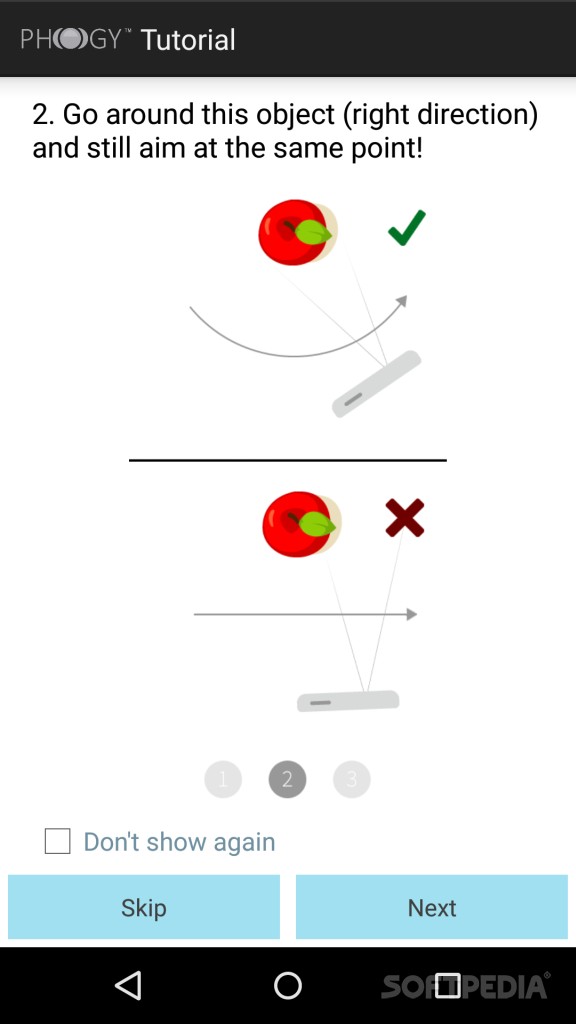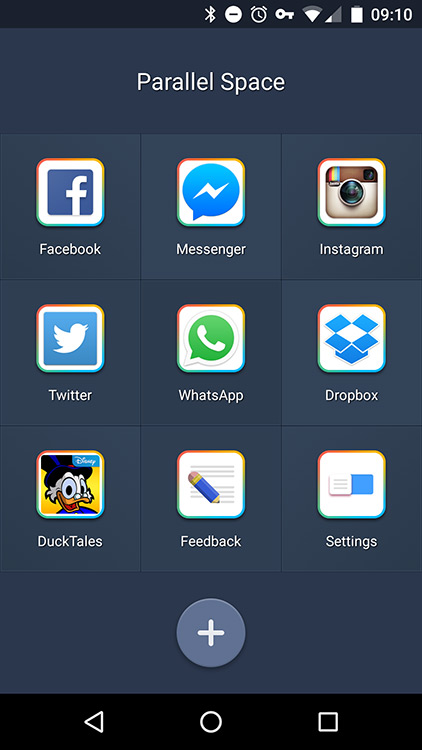Many of us want the email address of our Facebook friends or any random stranger, but due to their privacy policy we can not see their email addresses. But there is a trick by the help of which you can actually get those email addresses.
But do not misuse your friends email, this information is only for educational purpose for any misuse only you will be responsible.
1. Your facebook account should be made of yahoo mail. If you are using any other domain email, simply change it will your yahoo account under facebook settings.
2.To can only see email address of your friends. Therefore if you want email of any stranger than you must make him your friend on facebook.
3. You can only see their email which means if they have made their facebook ID with mobile number than you can not see the number.
But do not misuse your friends email, this information is only for educational purpose for any misuse only you will be responsible.
Before starting let me tell you some conditions first-
1. Your facebook account should be made of yahoo mail. If you are using any other domain email, simply change it will your yahoo account under facebook settings.
2.To can only see email address of your friends. Therefore if you want email of any stranger than you must make him your friend on facebook.
3. You can only see their email which means if they have made their facebook ID with mobile number than you can not see the number.
So lets start-
- Login to your yahoo account and go to your mail.
- On the extreme left you can see logo of yahoo mail. Just below it you will see icon of 'contact'.Click on it.
- There you will find an option of facebook. Click on it.
- Now you will see an option in your front, which will ask you to import your facebook account to yahoo.
- Verify your facebook account, and you will now able to see list of all of your facebook friends under the section of facebook inside yahoo with their email addresses.
Remember the steps-
Yahoo>Contact>Facebook>Import>Verify FB>Done